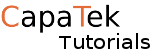Linux – Runing Scripts / Programs at Startup
In this tutorial, I will be talking about how to get your Linux server (I will be using Ubuntu but it should work fine on most distros)

Linux – Trigger commands and tasks during file system changes
In this tutorial, we will be showing you how to run tasks/scripts when the file system creates an event.
Overview
We will be doing this something called incrontab, as the name suggests it is similar to crontab
You may be wondering what a filesystem event is and why this is useful, let me explain.
So when a file is created/modified/deleted/open...
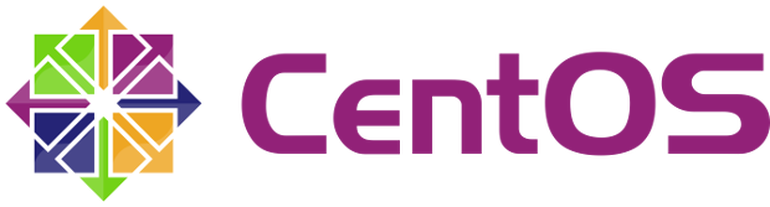
Installing ifconfig in CentOS 7
Some of you may have noticed that ifconfig is not in CentOS any more you will need to install it. luckily is very easy to install. All you need is an Internet connection.
Enter the following command:
sudo yum install net-tools
Thats it you should be able to run.
ifconfig

LEMP Install on Ubuntu 14.04 LTS
The LEMP Stack is similar to the LAMP Stack, the only difference is that you will have nginx (pronounced engine x) instead of apache.
You wont much differences in between the two but here are some.
uses less resources on the server so it will handle more concurrent connections if you have a very busy site.
Is quite good as a reverse proxy se...

Connecting to a Linux server via SSH
SSH is very handy for Linux servers. It allows you to connect to the server and run commands remotely.
SSH is secure all data that is received and transmitted is encrypted and no one can see that you are sending to the server.
You will need a few things.
The Server must be connected to the same network as the computer you are trying to conn...

Setting up a LAMP (Linux, Apache, MySQL, PHP) Stack in Ubuntu
Today I’m going to show you how to install and setup a LAMP stack. LAMP Stands for Linux, Apache, MySQL and PHP.
This is a very powerful software stack used for creating websites and web APIS (Application Programming interface)
So let’s get started. If you are reading this post then I would like you have the Linux part installed, you can view ...

Installing Ubuntu 14.04 LTS server in VirtualBox 5.0
Ubuntu is one of the most popular Linux operating systems around and one of the easiest and best supported with hardware.
Today I will be showing you how to install Ubuntu 14.04 server LTS (long-term support) in VirtualBox. You can use these instructions install it on an old PC the there is not much difference.
We start off by downloading Virtua...